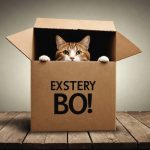Fundamental Principles of HUD Design
Designing intuitive interfaces for a game’s HUD (Heads-Up Display) involves strategic consideration of several principles to enhance the user experience in games. Clear and legible HUD elements are essential. Players need to absorb information quickly without straining their eyes, which necessitates the use of readable fonts and prominent colours.
Finding the balance between functionality and aesthetics is crucial. While a stylish interface can add to the game’s visual appeal, it should not overshadow the functionality needed for gameplay. Information must be easily accessed and understood, as cluttered designs can hamper usability.
Have you seen this : Empowering accessibility: key strategies for designing inclusive game interfaces for players with disabilities
The impact of screen real estate is another significant factor. As different devices have varying screen sizes, HUD design must adapt to ensure usability across platforms. Designers often prioritize key elements by minimizing less critical information, thus optimizing how space is used. Dynamic scaling and modular layouts are two techniques commonly employed to address this challenge.
By mastering these HUD design principles, developers can create interfaces that not only look good but also serve practical purposes, ultimately enhancing the gaming experience. The goal is to make sure the player stays focused on the game, rather than struggling with interface navigation.
Topic to read : Crucial safety guidelines for harnessing virtual reality in mental health therapy games
Key Elements of an Effective HUD
In the realm of video games, a Heads-Up Display (HUD) is essential. It’s where clarity meets practicality, ensuring players remain informed without overwhelming distraction. Below are essential components every game HUD should feature.
Health Indicators
Health indicators are pivotal for player engagement and strategy. An effective health bar clearly shows a player’s current status, allowing for quick assessment during gameplay. Simple colour changes, such as green to red, provide intuitive, immediate understanding of player health. This element of the HUD communicates urgent information crucial to survival, empowering players to make quick decisions when facing challenges.
Ammo Counts
Accurate ammo counters prevent the panic of running out of ammunition unexpectedly. Effective ammo displays use clear numerical values or visual icons to represent remaining ammo, ensuring players can gauge their combat readiness at a glance. Strategic placement and clear visibility are key to avoiding gameplay interruptions and maintaining immersion.
Minimap Functionality
A minimap within a HUD offers players a vital sense of direction and spatial awareness. An effective minimap displays navigational cues and relative positions of key locations or objectives. By providing a concise overview, it guides players seamlessly through complex landscapes, enhancing both exploration and mission success.
Best Practices for User Engagement
Creating a user engagement strategy involves several key elements. One crucial aspect is crafting an immersive HUD (heads-up display) experience. By focusing on immersive design, developers can ensure that players are not just passive participants but actively involved in the game environment. This can be achieved by incorporating visuals and audio that align perfectly with the game’s themes, enhancing the overall gaming experience.
Another vital component is intuitive navigation. It significantly contributes to player retention. Players need a navigation system that is easy to understand and use. This prevents frustration and ensures they remain engaged with the game. A smooth and logical navigation flow helps players find information and move through the game space efficiently, keeping them immersed without unnecessary interruptions.
Gathering and implementing player feedback is also essential. Developers can utilize surveys, beta testing, and forums to collect valuable insights. This feedback can highlight areas where the game excels and where improvements are needed. Implementing this feedback demonstrates that developers value player opinions, fostering a supportive community and enhancing user engagement.
Overall, focusing on these strategies will help maintain a consistent and engaging user experience, crucial for a game’s success.
Case Studies of Successful HUDs in Popular FPS Games
In the realm of FPS games, the design of a Head-Up Display (HUD) can significantly impact player experience and engagement. Analysing successful HUD examples from iconic titles provides valuable insights into what makes a HUD effective.
FPS game analysis reveals that successful HUDs, such as those found in “Call of Duty” or “Overwatch”, share several commendable features. These designs maintain a balance between delivering essential information like health status, ammunition count, and map orientation, without overwhelming or distracting the player. The strategic placement of elements ensures players can access data swiftly, enhancing gameplay fluidity.
In contrast, less effective HUD designs often suffer from cluttered interfaces or confusing layouts. These can hinder player performance by obscuring critical information or requiring unnecessary cognitive effort to interpret. From these, we learn the importance of simplicity and clarity.
For design inspiration, focusing on player-centred design principles is crucial. Emulating the intuitive elements of successful HUDs allows developers to blueprint systems that improve player satisfaction and engagement. This means prioritising information hierarchy, minimising on-screen clutter, and aligning the HUD’s aesthetic with the game’s overall design theme. Adopting these practices can lead to more immersive and enjoyable FPS gaming experiences.
User Testing and Feedback Incorporation
User testing plays a critical role in enhancing the usability of a product, particularly for heads-up displays (HUDs). By incorporating feedback loops, designers can ensure a more user-friendly experience.
Designing for Usability Testing
Conducting comprehensive usability testing is fundamental in identifying how intuitive a HUD is for users. Testing environments should mimic real-world scenarios to capture authentic reactions and user interactions. This approach helps in spotting issues that might not be evident during the design phase, fostering a more responsive design strategy.
Interpreting Player Feedback
Interpreting player feedback involves not only collecting opinions but also analysing player behaviours during interactions. This process requires attention to specific trends or repeated issues. Understanding these behaviours helps designers prioritize which aspects of the HUD need refinement, ensuring they address real user concerns.
Iterative Design Process
An iterative design process is vital for continuous improvement. After gathering and interpreting feedback, the next step is making design adjustments. This cycle of testing, feedback gathering, and redesign is essential in creating a HUD that meets user needs effectively. By repeating this process, designers can achieve a highly polished product, enhancing user satisfaction and engagement.