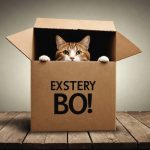Understanding Home Automation Basics
Home automation refers to the use of technology to control various aspects of a home, enhancing convenience, security, and efficiency. By leveraging smart home technology, residents can automate routine tasks such as lighting, heating, and security, creating a more seamless and connected living experience.
Types of Home Automation Systems
There are several types of home automation systems available today. Single-task systems are designed to automate specific functions, like smart thermostats or automated lighting. More comprehensive multi-task systems can manage multiple home elements, integrating devices like lights, locks, and cameras through a central platform. These systems often leverage hub technologies, enabling different devices to communicate via the same network.
Additional reading : Maximizing Smart Home Security: Innovative Smartphone Integration Techniques You Need to Know
Key Terminology and Concepts
Understanding home automation requires familiarity with several key concepts. A smart hub acts as the central control point in a smart home, enabling communication between various devices. Devices may communicate using protocols such as Zigbee or Z-Wave, specialising in low-power, wireless machine-to-machine communication. Internet of Things (IoT) refers to the network of interconnected devices, illustrating the broad landscape of smart home technology.
Adopting home automation offers the promise of a more efficient lifestyle by integrating technology into daily routines—simplifying tasks, improving energy usage, and increasing security.
Additional reading : Transform Your Smartphone into a Powerful Baby Monitor: Top Techniques Explained!
Selecting the Right Hardware for Your Smart Home
Building a smart home setup involves more than just picking any gadget from the shelf. It’s crucial to choose the right Internet of Things (IoT devices) that not only meet your needs but also integrate seamlessly with each other.
Essential Devices for Home Automation
To transform your home into a smart home, consider starting with essential devices such as smart bulbs, cameras, and thermostats. Smart bulbs can adjust lighting based on the time of day, boosting convenience and energy efficiency. Cameras, particularly those with IoT integration, provide enhanced security and allow for remote monitoring. Smart thermostats offer personalised climate control, learning your preferences over time for optimal comfort and energy savings.
Comparisons of Popular IoT Devices
When comparing popular IoT devices, think about features, brand reliability, and user friendliness. Some smart bulbs stand out with their advanced scheduling options, while others offer better connectivity with voice assistants. Similarly, smart cameras might differ in resolution quality and mobile app support. For thermostats, the range of temperature settings and ease of manual overrides are key considerations.
Considerations for Compatibility
Before committing to a purchase, ensure that your chosen hardware is compatible with existing technology in your home. Compatibility affects how devices communicate and work together, ultimately enhancing or hindering the overall smart home experience. Many leading manufacturers offer systems that require specific IoT devices to function optimally, so research is paramount.
Software Solutions and Applications
In today’s technologically driven world, home automation apps play a significant role in enhancing user interaction with smart devices. Popular apps, such as SmartThings and Home Assistant, are lauded for their ability to seamlessly integrate diverse control systems. They allow users to manage a variety of smart home gadgets from a single interface, making home automation more cohesive.
The key to a positive user experience lies in the design of user interfaces. Intuitive layouts and simple navigation ensure that even less tech-savvy individuals can interact with these systems more effectively. Ease of use is crucial, as complex interfaces can hinder the full potential of home automation.
To achieve a more seamless experience, software integration across different platforms is vital. Platforms like Google Home and Amazon Alexa have made strides in this area, enabling diverse gadgets to communicate effortlessly. Users can control lighting, security systems, and entertainment devices, all synced through these robust software integration systems.
In essence, effective software solutions in home automation not only enhance day-to-day living but also pave the way for future innovations. With continuous advancements, these systems become increasingly accessible, encouraging broader adoption and further innovations.
Step-by-Step Guide to Setting Up Your System
Setting up your home automation system can be straightforward with the right guidance. First, identify the home automation devices you want to install. Begin with a central hub if required; this device will connect and control all your smart devices. A robust Installation Guide usually comes with the product, providing specific instructions tailored to your equipment.
Once your devices are identified, focus on the network setup. Proper network connectivity is crucial for seamless operation. Make sure your Wi-Fi signal reaches all areas where devices are located. Consider using Wi-Fi extenders if your signal is weak. During the Smart Home Configuration, apps provided by device manufacturers will guide you through this process.
Common setup issues often involve connectivity disruptions or devices not syncing correctly. To troubleshoot, ensure that all devices are updated with the latest firmware, and check for adequate power supply and network strength. If problems persist, refer back to the Installation Guide to ensure all steps were followed precisely.
Remember these key points:
- Devices need a robust Wi-Fi connection
- Firmware updates are essential
- Follow initial setup guides for each device meticulously
With these steps, your smart home configuration will be smooth, allowing you to enjoy the benefits of a fully connected home.
Troubleshooting Common Smart Home Issues
Navigating the world of home automation can sometimes be daunting when faced with common problems. Frequent issues often involve connectivity disruptions, unresponsive devices, and difficulty in syncing systems. Identifying these problems is the first step toward effective smart home troubleshooting.
Connectivity and Sync Issues
Smart devices frequently suffer from connectivity setbacks. Often, these are caused by poor Wi-Fi signals or devices being out of range. A quick tip is to ensure your router is centrally located to evenly distribute the signal or consider investing in Wi-Fi extenders.
DIY Repairs and Maintenance
Before seeking technical support, some DIY solutions can be effective. Power cycling—a simple process of turning the device off and on again—can resolve many operational hiccups. Regular firmware updates should also not be overlooked, as they often contain patches for existing problems.
Professional Help and Support
Sometimes, issues might require a more technical support approach. If DIY methods fail, or if you’re uncomfortable with the complexity of a task, consulting professional services is advisable. Proficient help can safeguard against potential damages and ensure optimal device performance.
Comparing Popular Home Automation Systems
Choosing the right smart home ecosystem is essential for enhancing your living environment. Let’s take a closer look at three major contenders: Google Home, Amazon Alexa, and Apple HomeKit.
Analysis of Leading Home Automation Ecosystems
-
Google Home: Known for its integration capabilities, Google Home excels in voice control and supports a broad range of devices. However, it may experience occasional connectivity issues with non-Google products.
-
Amazon Alexa: Due to its extensive compatibility, Alexa is often seen as a leader in home automation comparisons. It offers a robust third-party support but lacks some of the seamless integration found in the competition.
-
Apple HomeKit: Prioritising user privacy, Apple HomeKit provides a secure platform. Its user interface is intuitive, yet it requires Apple devices, which can be a limitation for some.
Pros and Cons for Various User Needs
Each system has unique strengths. Users looking for wide device compatibility might prefer Alexa. If privacy is paramount, HomeKit’s secure network is appealing. For users who value seamless cross-device functionality, Google Home offers a smooth experience.
User experiences reveal each system’s quirks, helping newcomers make informed decisions and find the best home automation system for their specific needs.
Security Best Practices for Smart Homes
In today’s digitally-connected world, smart home security is more critical than ever. Vulnerabilities in home automation systems can turn your haven into a potential threat. To ensure optimal safety and data protection, implementing robust security practices is crucial.
Understanding Vulnerabilities
Smart home security systems are susceptible to various vulnerabilities. Hackers can exploit weak passwords, unsecured networks, and outdated software to gain control over your devices. Recognising these threats is the first step towards a secure home environment.
Best Practices for Privacy
To safeguard your data protection, adopt strong privacy practices. Start by using complex, unique passwords for each of your smart devices. Additionally, ensure that your home network has a strong encryption protocol such as WPA3. Regularly update device firmware to patch any security gaps.
Recommended Security Enhancements
Investing in reliable security devices and software can enhance your home’s safety. Consider installing a network firewall to monitor incoming and outgoing traffic. Devices like smart doorbells and cameras with two-factor authentication contribute significantly to smart home security. Software solutions that offer real-time threat detection and alert notifications can further bolster your defense.
By following these simple yet effective measures, you can enhance privacy and ensure stable data protection for your smart home setup. Gaining peace of mind is just an -update- away!
Resources and Further Reading
Dividing the complexities of smart home technology into manageable chunks can transform your home automation journey into a more comprehensible path. Smart Home Guides are perfect companions, offering step-by-step tutorials that illuminate the labyrinth of home automation. These guides not only clarify setups but illuminate potential improvements for novice and experienced enthusiasts alike.
For continuous learning and communal wisdom, forums and communities provide a collaborative learning environment. These spaces cater to troubleshooting, exchanging innovative ideas, and giving/receiving advice. Communities such as the Smart Home subreddit or dedicated forums like SmartThings facilitate shared expertise and growth.
To deepen your understanding with additional resources, consider delving into literature. Books like “Smart Homes for Dummies” provide foundational insights, while articles in tech magazines such as Wired or Ars Technica elaborate on cutting-edge advancements.
Finally, utilise learning tools such as interactive webinars and online courses, which can offer a structured progression in mastering smart home systems. Websites like Coursera or Udemy host courses that range from basic overviews to specialized topics.
Equipping yourself with these resources ensures a confident approach to enhancing your home with technology, providing a tailored experience that suits both your needs and curiosity.