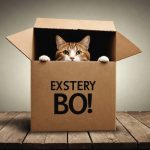Overview of Azure Cosmos DB
Azure Cosmos DB is a multi-model database service by Microsoft, primarily designed for global data management. Its key purpose is to facilitate developers in building highly responsive, always-on applications. Azure Cosmos DB offers automatic and transparent scaling of throughput and storage, making it highly scalable and programmable.
Global data management is a critical feature, providing seamless replication of data across any number of global regions. This ensures that applications have fast, responsive access to data regardless of the user’s location. Azure Cosmos DB guarantees less than 10-millisecond latencies for both reads and writes, backed by service-level agreements (SLAs).
In the same genre : Harnessing google cloud automl: your ultimate guide to creating customized machine learning models
Among its numerous database features, Azure Cosmos DB supports multiple data models, plugging right into applications using SQL, MongoDB, Cassandra, Tables, or Gremlin. It maintains multi-mastering, enabling real-time data synchronization across multiple locations, enhancing data consistency and reliability.
Moreover, the database is fully managed, offering built-in security and automatic updates, allowing businesses to focus on their core operations instead of infrastructure. Its ability to provide near-instant failover ensures data durability and resilience, setting it apart from traditional databases.
In the same genre : Elevate your orchestration game: harnessing aws step functions for seamless serverless workflows
Setting Up Azure Cosmos DB
When setting up Azure Cosmos DB, it’s crucial to follow a structured approach to ensure optimal performance and efficient database management. This guide will delve into key aspects, such as account creation, specific configuration steps, and consistency levels.
Account Creation Process
Creating an Azure Cosmos DB account is straightforward. First, sign in to the Azure portal. If you do not have an account, click on “Create a free account” and follow the registration prompts. Once logged in, navigate to the “Create a resource” section, search for Cosmos DB, and choose a suitable API for your application. Fill out the required details, including the account name, subscription, and resource group. Finally, review and create the account, which takes a few moments to set up.
Configuring Database Settings
Proper configuration is pivotal. Begin by opening your Cosmos DB account on the Azure portal and accessing the “Data Explorer.” Here, you can create databases and containers. Define the performance level by selecting your preferred throughput (measured in Request Units). Set indexing policies to optimize query efficiency and manage partition keys to enable seamless scalability.
Choosing a Consistency Level
Consistency levels in Azure Cosmos DB impact data accuracy and performance. Choose from five predefined levels: Strong, Bounded Staleness, Session, Consistent Prefix, and Eventual. Strong consistency offers the highest accuracy across all replicas but can be slower, whereas Eventual consistency is faster but allows for possible data inconsistencies. Select based on the balance needed between performance and consistency.
Azure Cosmos DB Data Models
Azure Cosmos DB offers an array of data models that cater to various application needs, including document, key-value, graph, and column-family. Each model supports different structures and querying needs, which allow for flexibility in data storage and manipulation. The document data model is ideal for semi-structured data, enabling the storage of JSON documents. It supports rich query capabilities, accommodating dynamic data without a fixed schema.
The key-value model provides a simple storage structure suitable for applications needing rapid response times, as data is stored as key-value pairs. For scenarios demanding interconnected data relations, the graph model is apt, enabling advanced queries to traverse relationships effectively. Meanwhile, the column-family model, similar to traditional columnar databases, efficiently manages wide tables and large datasets.
With Azure Cosmos DB, the schema flexibility is a hallmark feature. Unlike traditional relational databases, which require predefined schemas, NoSQL models in Cosmos DB allow for the addition or alteration of fields without downtime. This adaptability is crucial for modern applications with evolving data needs, reducing the complexity and cost of database management. While relational databases offer structured data consistency, Cosmos DB’s NoSQL models provide unparalleled scalability and flexibility, making them a preferred choice for diverse real-time applications.
Best Practices for Global Data Management
Navigating global data management requires best practices that ensure seamless operations across regions. Let’s delve into essential aspects like data replication, performance optimization, and the corresponding strategies.
Implementing Geo-Replication
Geo-replication is critical for maintaining data availability and reducing latency across global locations. Start by carefully selecting replication regions that align with your major user bases. This maximizes responsiveness for local queries. Use asynchronous replication methods to minimize the performance hit on your primary database. Consider writing consistency levels—strong consistency ensures updated data visibility but may slow down the system, while eventual consistency offers higher performance.
Selecting Appropriate Partition Keys
Effective use of partition keys is vital for data distribution across databases. Choose keys that evenly distribute data and minimize cut-through partitions. A common practice is to consider user-centric attributes like user IDs or session IDs, which naturally lead to an even distribution. Avoid keys that could create hotspots, like timestamps, since they can bottleneck and degrade system performance.
Optimizing Query Performance
Enhancing query performance involves both smart indexing and designing your queries adeptly. Use indexing to cut down search times significantly; however, balance the number of indexes with update performance overheads. Structuring queries to reduce complexity and increase retrieval speed is key. Pre-fetching strategies can offer notable improvements, especially in high-latency areas. Consider query caching techniques to reduce repeated query loads and thus optimize performance.
Real-World Use Cases of Azure Cosmos DB
Azure Cosmos DB shines in diverse industry applications, providing organizations with a robust platform for managing data globally. Case studies reveal how this technology enhances scalability and performance, making it invaluable to various sectors.
In health care, for example, Azure Cosmos DB empowers organizations to deliver real-time patient data access. This capability allows for instantaneous decision-making in critical scenarios, ultimately improving patient outcomes. Retail companies, on the other hand, leverage Cosmos DB to streamline customer experiences by efficiently managing large datasets and enabling personalization at scale.
Telecommunications firms have also benefited from this technology. By utilizing Azure Cosmos DB’s distributed database, they can maintain high availability and low latency for millions of customers worldwide. This ensures a consistent customer experience, regardless of location.
Furthermore, the financial services industry uses Cosmos DB to process transactions swiftly and securely, supporting fraud detection and compliance requirements. The system’s ability to handle massive transaction volumes makes it an ideal choice for this sector.
These success stories illustrate how Azure Cosmos DB offers valuable insights across different industries. Companies worldwide implement this solution to enhance global data management, demonstrating its critical role in modern business strategy and operations.
Troubleshooting Common Issues
In the realm of troubleshooting, various common problems arise that require methodical approaches for effective error resolution. Knowing where to begin is crucial in managing these issues efficiently.
Identifying Performance Bottlenecks
Performance bottlenecks can hinder application efficiency. To identify them, consider monitoring response times and throughput. Precision in detection is achieved by analysing system logs and performance metrics. Look for patterns in delayed processes or congestion points — these often highlight bottleneck causes. Once identified, steps like optimising query efficiency and scaling resources are necessary.
Handling Data Consistency Issues
Managing data consistency issues in applications involves ensuring data accuracy across systems. Inconsistencies arise from synchronization delays and hardware faults. Implementing solutions like conflict resolution algorithms and regular data audits can significantly mitigate these problems. It’s crucial to address the root cause with precision to maintain the integrity of data consistency.
Best Approaches to Error Handling
Effectively handling errors involves proactive planning and responsive techniques. Here’s how to resolve errors:
- Logging: Detailed logging enables quick identification of error sources.
- Retry Logic: Implementing retry mechanisms can address transient faults effectively.
- Custom Alerts: Set up alerts for critical errors to facilitate rapid response.
Engaging in proactive error resolution and establishing precise handling mechanisms ensures stability and reliability in applications.
Comparing Azure Cosmos DB with Other Database Systems
When it comes to database comparison, Azure Cosmos DB stands out due to its unique features and universal approach. This section highlights its differences with AWS DynamoDB and Google Cloud Firestore, two prominent competitors in the cloud database space.
Both Azure Cosmos DB and AWS DynamoDB offer global distribution and horizontal scaling. However, Cosmos DB provides native support for multiple data models such as SQL, MongoDB, Cassandra, Gremlin, and Table API, offering flexibility. In contrast, DynamoDB primarily supports key-value and document data models, focusing on schema-free documents.
Comparing it to Google Cloud Firestore, Azure Cosmos DB excels in providing comprehensive SLAs (Service Level Agreements) for throughput, latency, availability, and consistency. Firestore, while integrated seamlessly within Google Cloud services, tends to focus on mobile and web application use cases with its serverless model, which might limit configurability for complex scenarios.
Consider the following when choosing the right database:
- Azure Cosmos DB is the optimal choice for applications requiring multi-model database support and stringent SLAs.
- AWS DynamoDB is suited for developers focused on speed and ease-of-use within AWS environments, especially if key-value storage suffices.
- Google Cloud Firestore shines for app developers needing real-time synchronisation and serverless operation.
Understand your use case to make informed decisions on adopting the right cloud database service.
Performance Optimization Strategies
Optimizing performance requires a combination of performance tuning, efficient resource management, and well-planned scaling strategies. By implementing these strategies, you can enhance system efficiency and reduce operational costs.
Monitoring Performance Metrics
Close monitoring of performance metrics provides valuable insights into system behavior and usage patterns. Key metrics include latency, throughput, and RU consumption. Regularly reviewing these metrics helps identify bottlenecks and areas for improvement, allowing you to take informed actions to tune performance effectively.
Managing Request Units (RUs)
Request Units (RUs) represent the currency of database operations. Efficient management of RUs ensures optimal performance without wasting resources. Strategies include:
- Prioritizing critical operations by allocating appropriate RUs.
- Adjusting RU allocations based on workload patterns.
- Regularly analyzing RU consumption to find and rectify inefficiencies.
Scaling Out and Up Efficiently
Scaling your database is vital to accommodate growing demands. Two primary strategies exist: scaling out (adding more nodes) and scaling up (enhancing existing resources). Best practices include:
- Assessing current and projected demand to choose the right strategy.
- Employing automated scaling tools to adjust resources dynamically.
- Testing scaling strategies in controlled environments before full implementation.
By focusing on these strategies, one can achieve a well-rounded approach to optimizing performance, ensuring that resources are used efficiently and the system can handle increasing loads without degrading service quality.
Conclusion and Future Trends in Database Management
The landscape of database management is rapidly evolving, with emerging technologies playing a crucial role in shaping its future. As data becomes a pivotal asset for businesses globally, innovative database innovations are essential to handle the increasing volumes and complexities.
Emerging technologies, such as artificial intelligence and machine learning, are influencing global data management by automating processes and enhancing data analysis. This leads to more efficient and accurate decision-making capabilities, positioning organizations to better predict and respond to market demands.
The future of cloud databases appears promising, with predictions indicating accelerated growth. As businesses continue to transition to cloud services, there is a heightened demand for flexible and scalable solutions. These trends underscore the significance of cloud platforms in offering seamless database management solutions.
Azure Cosmos DB stands out as a pivotal player in this evolution. Its ability to provide globally distributed, multi-model database services positions it as an integral part of future database management strategies. By offering robust scalability and real-time data access across multiple regions, Azure Cosmos DB facilitates sophisticated data handling capabilities, which is crucial for enterprises aiming to sustain a competitive edge.
In conclusion, database management is poised for transformative changes as future trends and innovations continue to redefine the paradigms of data handling.