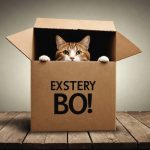Overview of Google Cloud AutoML
Google Cloud AutoML is a revolutionary tool designed to simplify the creation of customizable machine learning models. It leverages cloud computing features to empower businesses by automating complex processes that traditionally required deep expertise in machine learning.
A significant benefit of using AutoML lies in its ability to democratize machine learning. By reducing the barrier to entry, it allows individuals with minimal technical background to develop sophisticated models. This can accelerate development timelines and decrease costs associated with hiring specialized personnel.
Also read : Harnessing azure cosmos db: your comprehensive guide to mastering global data management
Several key features distinguish AutoML from traditional machine learning approaches. One such feature is its user-friendly interface, making data preprocessing and training tasks much more accessible. Additionally, AutoML supports a wide range of use cases, from language and vision to structured data, tailored through intuitive workflows. This versatility enables organizations of all sizes to adapt models to specific requirements, enhancing efficiency and precision.
Finally, the integration with Google’s vast cloud computing resources ensures scalability and robust performance, allowing models to manage substantial data loads seamlessly. Overall, AutoML stands out as a comprehensive solution tailored to meet the diverse needs of modern enterprises.
Also read : Elevate your orchestration game: harnessing aws step functions for seamless serverless workflows
Setting Up Google Cloud AutoML
Embarking on your journey with Google Cloud AutoML requires some preliminary steps. Understanding these can ease the setup process and enhance your experience.
Creating a Google Cloud Account
To begin setting up AutoML, you need a Google Cloud account. Ensure you visit the Google Cloud Platform website and create an account. You will be required to verify your information and set up billing, which allows access to the features offered by AutoML.
Configuring Your Project
Once your account is ready, the next step is project configuration. Navigate to the Google Cloud Console, create a new project, and name it appropriately. This project will serve as the workspace where you’ll manage your datasets and models. Proper configuration is vital for organized and efficient use of AutoML.
Enabling AutoML APIs
To deploy models, you must enable the AutoML APIs within your project settings. This involves visiting the API & Services dashboard and selecting the relevant AutoML APIs. Proper setup here ensures your project has the necessary permissions for seamless operation, making it crucial for successful API integration.
Building Customized Machine Learning Models
Creating machine learning models with tools like AutoML empowers developers and analysts to design specific solutions without deep technical expertise. The first step involves selecting the types of models you wish to build—whether for regression, classification, or other predictive tasks. Each type requires specific training datasets that adequately represent the problem space.
Preparation of these datasets is crucial. Ensure data is clean, appropriately labeled, and divided into training and testing sets. Data labelling involves tagging accurate outputs to input samples, paving the way for effective learning. Quality labeled data guides the model in making accurate predictions.
The model training process begins once datasets are ready. Training involves feeding the data into the chosen model and optimizing to achieve minimal error in predictions. This process is automated in AutoML, though monitoring is essential to ensure model efficacy. Regularly check performance metrics and adjust parameters as needed for refinement.
By comprehensively understanding dataset preparation and the model training process, one can build effective, customised machine learning models. Even those new to machine learning can harness the power of AutoML to develop robust solutions tailored to specific needs.
Real-World Use Cases
Exploring tangible AutoML applications across diverse industries, one can see how businesses have harnessed this technology to their advantage. These success stories highlight not only the potential but also the practicality of adopting AutoML solutions.
Case Study: Retail Industry
In the retail sector, AutoML has revolutionised inventory management and customer experience. For instance, companies are utilising machine learning models to predict stock shortages and optimise product availability. This predictive capability reduces waste and enhances customer satisfaction by ensuring products are readily available. Retailers have reported significant improvements in sales and customer retention by implementing these success stories.
Case Study: Healthcare Sector
Healthcare has seen transformative changes through AutoML applications. It aids in diagnosing diseases early by analysing vast amounts of medical data more accurately and swiftly than traditional methods. A notable example is the identification of patterns in patient data that facilitate early intervention strategies, resulting in success stories where patient outcomes have dramatically improved.
Case Study: Financial Services
Finally, in financial services, AutoML plays a critical role in risk management and fraud detection. By scrutinising vast datasets, it identifies anomalies indicative of fraudulent activity, thus protecting consumers and financial institutions. These industry examples underline the profound impact AutoML can have on operational efficiency and security.
Optimization Techniques for AutoML Models
Optimizing AutoML models is crucial for achieving the best performance. Key techniques involve model optimization, particularly through tuning parameters. By adjusting the model’s hyperparameters, we can significantly enhance its accuracy and overall performance improvement.
Hyperparameter tuning is a vital aspect of model optimization. It involves strategically altering parameters to find the best configuration for a model. Various strategies, like grid search and random search, are employed to systematically explore the hyperparameter space. Methods such as Bayesian optimization and evolutionary algorithms can offer more sophisticated approaches.
Another essential technique is feature engineering. By transforming raw data into meaningful features, one can drastically improve model performance. This involves selecting the most relevant features and creating new ones to better represent the underlying patterns in the data.
Feature scaling and encoding categorical variables are other vital components of feature engineering. By ensuring that all features occupy a similar range, the model’s learning process becomes more effective. Furthermore, converting categorical variables into numerical formats enables the model to process them accurately. These practices not only enhance model accuracy but also make the learning process more robust and efficient.
Common Challenges and Troubleshooting
Navigating AutoML can be exhilarating but sometimes perplexing. Knowing the most common issues can help mitigate frustration and streamline the process.
Identifying Frequent Problems
Several users encounter hurdles in troubleshooting AutoML. Automation missteps, data discrepancies, and configuration errors are prevalent concerns. Inconsistent input data formats often lead to algorithm mismatches or inaccurate model predictions. Furthermore, failing to optimise hyperparameters properly can severely affect performance levels, skewing expected results.
Solutions and Best Practices
Address these common issues by adopting strategic data preparation practices. Ensure data is consistently formatted and validated before initiating AutoML processes. Regularly evaluating and fine-tuning parameters improves model accuracy and efficiency. Employing cross-validation techniques assists in fostering robust model training and testing, ensuring reliable outcomes. Engaging in these best practices aids in preemptively managing technical difficulties.
Seeking Additional Help
When problems persist, seeking technical support becomes vital. Access online forums, communities, or vendor-specific helpdesks for insights and solutions on troubleshooting AutoML. These platforms provide a wealth of shared experiences and professional guidance, offering a valuable resource for resolving complex issues. Proactively reaching out to these networks can illuminate alternative tactics and bolster one’s understanding of effective problem-solving techniques.
Resources for Further Learning
Enhancing your knowledge of AutoML can be a rewarding endeavour. There are numerous valuable resources at your disposal. To begin with, a curated list of online tutorials and documentation can provide a structured path to understanding the complexities of AutoML. Websites dedicated to machine learning often feature comprehensive guides, covering everything from basic concepts to advanced techniques.
Community forums are another invaluable avenue for learning. Engaging with these support groups can offer insights from professionals and enthusiasts alike. They serve as platforms for asking questions, sharing experiences, and exchanging ideas. Participating in such forums not only broadens your understanding but also keeps you updated with the latest trends and innovations in AutoML.
For those looking to deepen their knowledge through structured learning, books and courses are excellent resources to consider. Numerous well-regarded texts delve into the intricacies of AutoML, providing both theoretical knowledge and practical applications. Furthermore, many educational institutions and online platforms offer courses that cater to different levels of expertise. These courses often include interactive sessions and project-based learning to solidify your understanding.
Transitioning to a deeper comprehension of AutoML is much more accessible with these thoughtful resources.